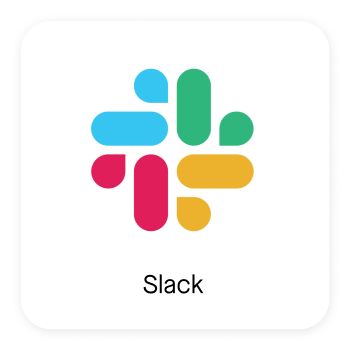Slack integration with Clari Copilot
Connect Slack to receive notifications from Clari Copilot, and empower your sales team with actionable conversational intelligence.
- Add to Slack: copilot.clari.com/settings
- Contact the Clari Partner program: www.clari.com/resources/partner-program/
Description:
Clari Copilot for Slack is your one-stop destination for a wide range of actionable insights and notifications. It offers a comprehensive solution to supercharge your sales efforts. Think of it as your sales command center, delivering vital information and prompting action when needed.
In addition to our robust Pre-call and Post-call action alerts, Clari Copilot ensures you stay informed about all other activities on your calls, such as comment mentions and call filter alerts. Say goodbye to the complexity of managing multiple systems and embrace a streamlined, efficient approach with Clari Copilot.
How to Integrate Slack with Clari Copilot?
- Go to https://copilot.clari.com/settings#adminIntegrations.
- Click Connect on the Slack integration card.
- Complete the OAuth authentication flow.
- Accept the required permissions.
The application is installed and will reflect on the Integration card. Your organization is now ready to receive notifications in Slack!
How to Get Started?
For users:
- Go to Profile Settings in your Copilot web app.
- Click Notifications on the left, scroll down to Actions in Slack, and enable the desired notifications.
For organizations enabling alerts for all users:
- Go to Workspace Settings in your Copilot web app.
- Navigate to Call Actions and toggle on Enable notifications for the entire organization.
The bot will be installed in users workspace and will be notified based on their configurations in Clari Copilot.
- Enabling Pre-call and Post-Call settings from Personal Profile, would trigger notifications based on configured time.
- Using “!” in comments you can post comments in the public Slack Channel.
- Setting up filter alerts for Slack via DM or channel will send call alerts matching the configured filters.
⚠ Disclaimer: Clari Copilot uses AI-generated summaries and recommendations, which may occasionally contain inaccuracies. Please review AI-generated insights before taking action. For any assistance with integrating Slack and Clari Copilot, reach out to Clari Support via our support portal or email us at copilot-support@clari.com